Knowledge Base
AVM Content
Knowledge Base document #3728
FRITZ!Smart Control 350
This support document is available for the following products:
- FRITZ!Box 7690
- FRITZ!Box 7682
- FRITZ!Box 7590 AX
- FRITZ!Box 7590
- FRITZ!Box 7583 VDSL
- FRITZ!Box 7583
- FRITZ!Box 7530 AX
- FRITZ!Box 7530
- FRITZ!Box 7520
- FRITZ!Box 7510
- FRITZ!Box 7490
- FRITZ!Box 6890 LTE
- FRITZ!Box 6860 5G
- FRITZ!Box 6850 5G
- FRITZ!Box 6850 LTE
- FRITZ!Box 6690 Cable
- FRITZ!Box 6670 Cable
- FRITZ!Box 6660 Cable
- FRITZ!Box 6591 Cable
- FRITZ!Box 6590 Cable
- FRITZ!Box 6490 Cable
- FRITZ!Box 5690 Pro
Registering FRITZ! door/window contact with the FRITZ!Smart Gateway
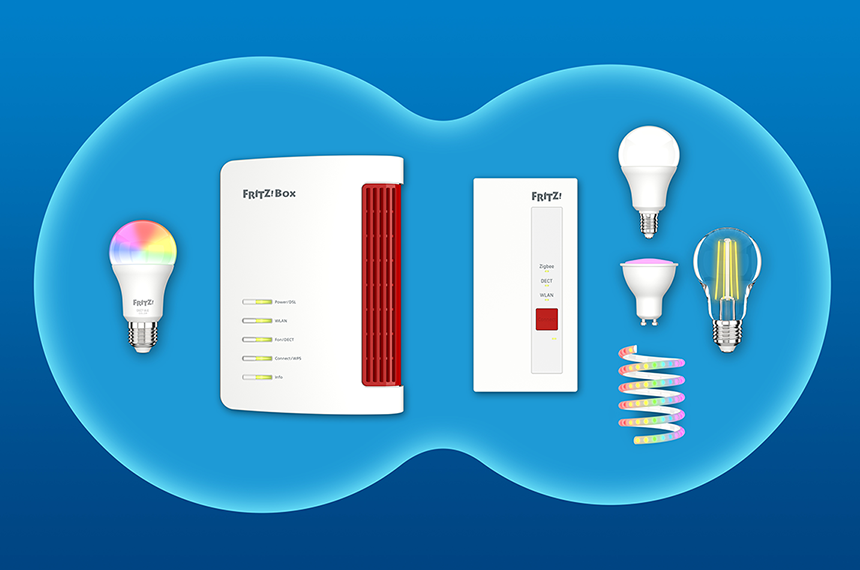
You can also register FRITZ! door/window contacts, for example FRITZ!Smart Control 350, with the FRITZ!Smart Gateway to increase the number of smart home devices that can be used in your home network.
Requirements / Restrictions
- The FRITZ!Smart Gateway is connected with the Mesh Master and is marked with the Mesh symbol in the Mesh Overview.
1 Registering a FRITZ! door/window contact
- Click on 'Smart Home' in the user interface of the FRITZ!Smart Gateway.
- Click on 'Devices and Groups' in the 'Smart Home' menu.
- Click on the 'Register a FRITZ! Smart Home Device' button and then 'Next'.
- Within 2 minutes: Insert the batteries in the FRITZ! door/window contact. The LED on the door/window contact flashes, indicating that it is ready to be registered.
- The LED glows for 10 seconds as soon as it is successfully registered. Then the door/window contact is displayed in the FRITZ!Box user interface under 'Devices and Groups' and can be configured there.
