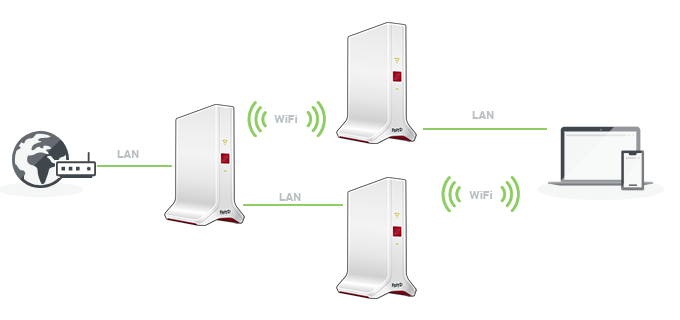Knowledge Base
AVM Content
Setting up a FRITZ!Mesh Set
In no time at all, the FRITZ!Mesh Set creates a FRITZ! Mesh with optimally coordinated, high-performance Wi-Fi access points at your disposal.
You can either configure all repeaters in the Set as Mesh Repeaters behind a FRITZ!Box, or configure one FRITZ!Repeater from the FRITZ!Mesh Set as the Mesh Master and connect it with an existing router or with the device you received from your internet provider.
1 Configuring the FRITZ!Mesh Set behind a FRITZ!Box
When you use the FRITZ!Mesh Set behind a FRITZ!Box, the individual FRITZ!Repeaters in the Set are Mesh Repeaters and thus adopt all settings of the FRITZ!Box (Mesh Master). You can connect the FRITZ!Repeaters with the FRITZ!Box via either Wi-Fi or LAN.
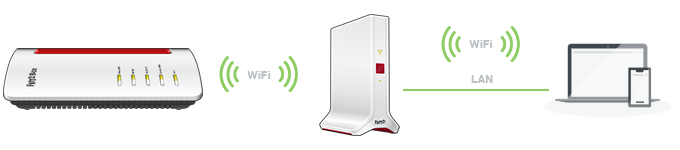

2 Setting up the FRITZ!Mesh Set behind a router from another manufacturer
When you use the FRITZ!Mesh Set behind the a router from another manufacturer, a FRITZ!Repeater from the Set takes on the role of Mesh Master and provides an independent home network which you can expand with any other FRITZ! devices. As the Mesh Master the FRITZ!Repeater transmits its settings to its Mesh Repeaters, like for instance the other repeaters from the Set, or additional FRITZ!Repeaters and FRITZ!Powerline devices:
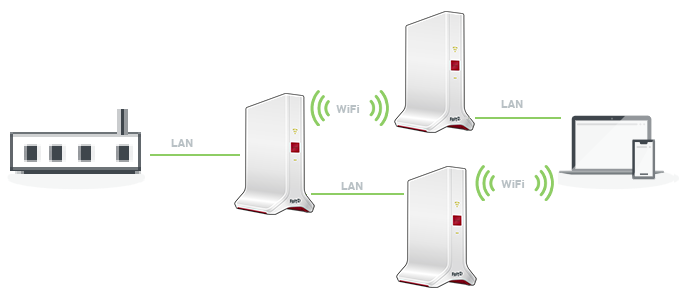
3 Setting up a FRITZ!Mesh Set behind a device from the internet provider
When you use the FRITZ!Mesh Set behind the device you received from your internet provider (e.g., modem or ONT), one FRITZ!Repeater takes over the role of Mesh Master and transmits its settings to the other FRITZ!Repeater in the Set (Mesh Repeater):
- Setting up the FRITZ!Repeater for use with a fiber optic connection
- Setting up the FRITZ!Repeater for use with a cable connection